Notification settings
Notion is set up to notify you if you're mentioned in a page or database, for reminders, and when updates have been made to a page you care about. Below, we describe how notifications work, and how you can modify them 🛎
Jump to FAQsHere's when you will get a notification:
Someone @-mentions you or replies to your comment.
Or you have notifications set to
All commentsfor a page.
You're added to a
Personproperty in a database.You set a reminder for yourself to show up at a certain time.
Types & timing
There are several ways these notifications will reach you:
You'll see a red badge with the number of notifications waiting for you next to
Inboxat the top of your sidebar. Learn more about updates here →Desktop push notifications show up if you have the app installed and open.
Mobile push notifications show up if you have the app installed and you haven't checked the notification within 5 minutes.
Email notifications are sent if you don't have Notion open at the time of the notification, or if you have mobile notifications turned off and you haven't seen a notification within 5 minutes.
If you have
Always send email notificationsturned on, you'll receive an email for every notification, even if you're active on the app.
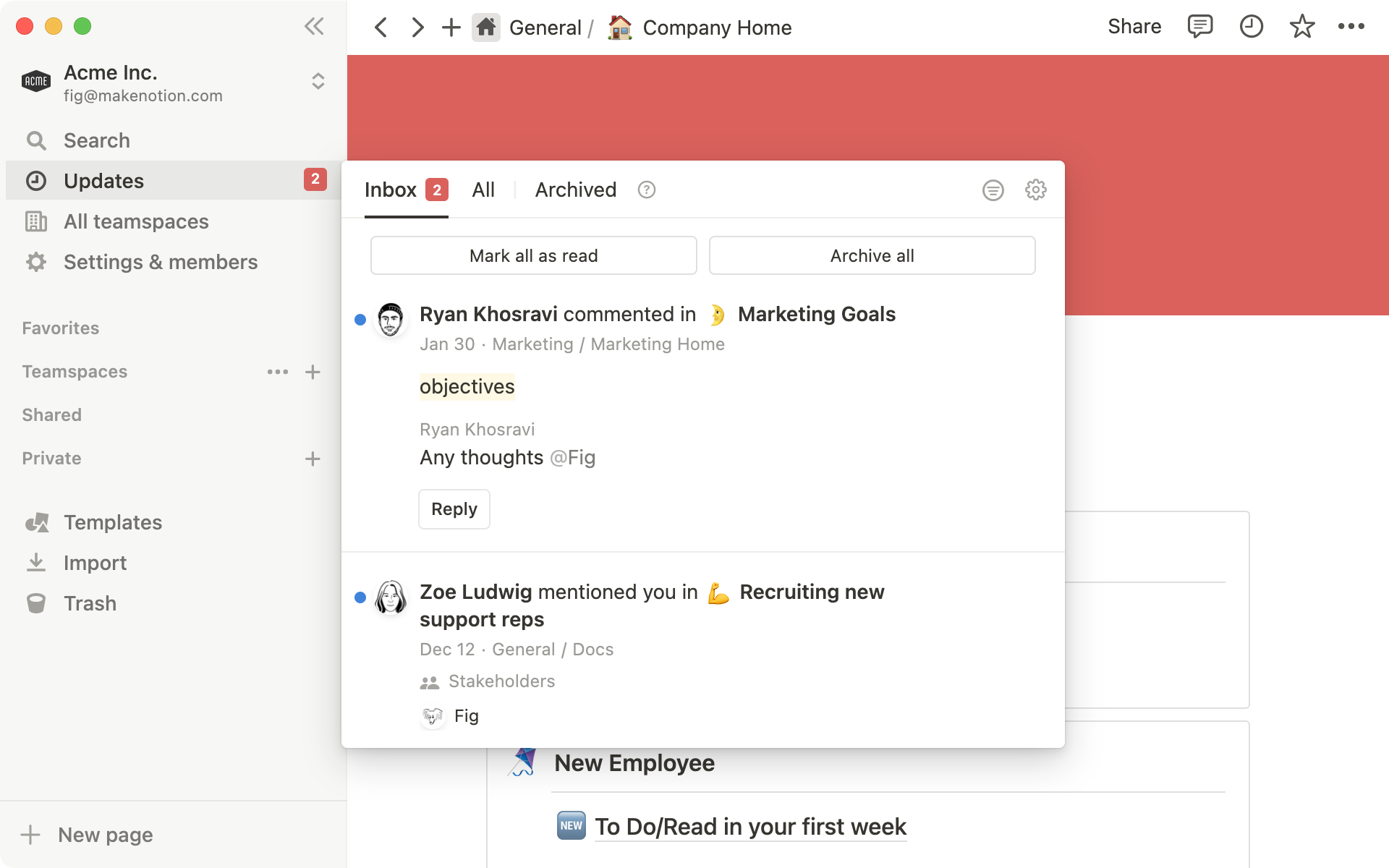
Note: If you're actively viewing a page that the notification trigger was created on (i.e. the @-mention or reminder), you won't see any notifications.
Go to Settings & members → My notifications to adjust your settings for:
Mobile push notifications
Desktop push notifications and badge icons (if you’re using the desktop app)
Slack notifications
Email notifications. You can receive notifications about activity in your workspace, email digests, and updates or announcements from Notion.
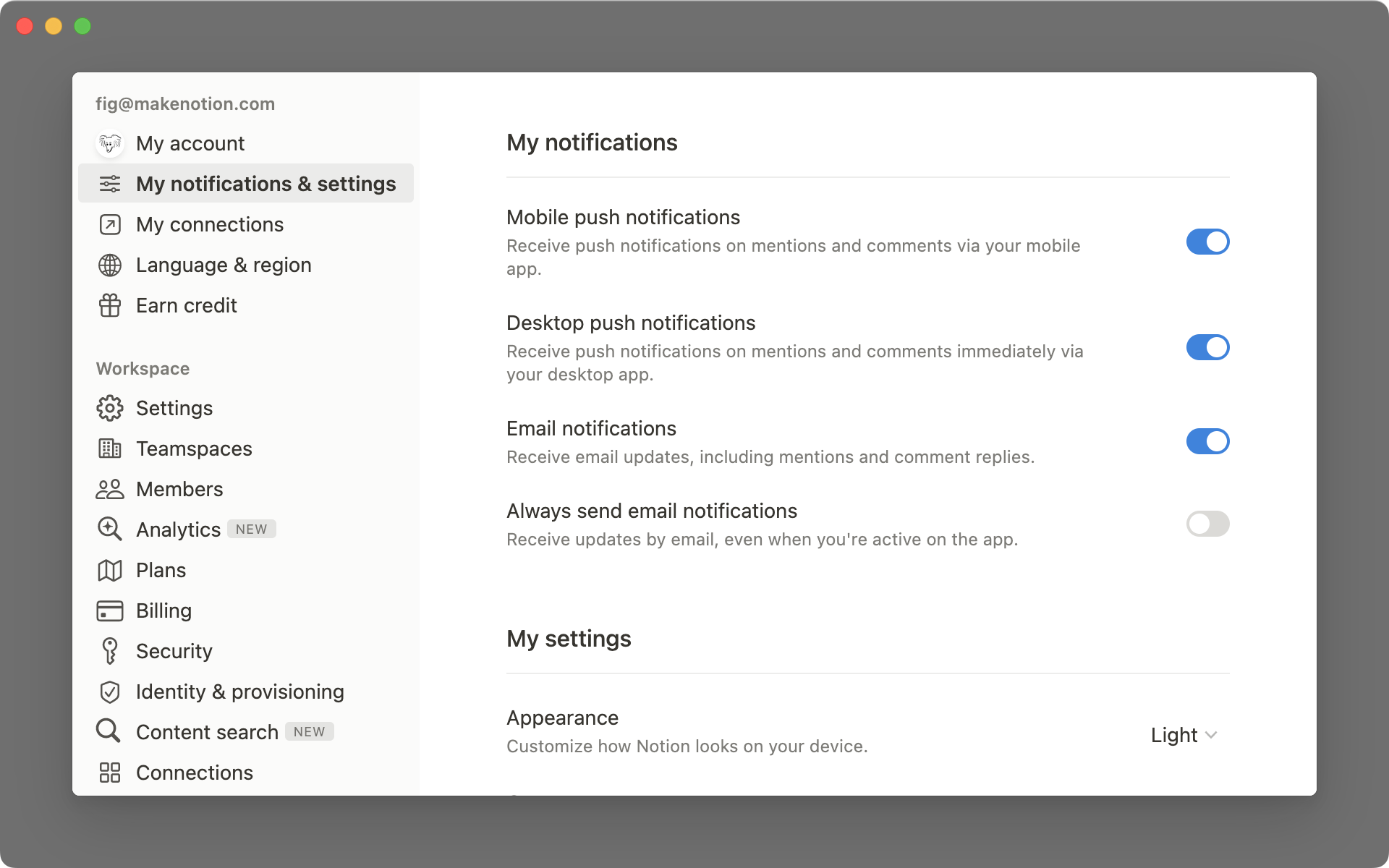
On mobile, tap ••• near the top of your home page → Settings & members → My notifications.
FAQs
I'm not receiving any mobile or email notifications, but I have them enabled.
I'm not receiving any mobile or email notifications, but I have them enabled.
If you have Notion open on a mobile device or computer, you won't receive push or email notifications for reminders — you'll only see the badge next to All Updates.
If Notion is not open on your mobile device or computer, then you will receive a push or email notification.
To always receive email updates regardless of whether or not you have the app open, you can enable Always send email notifications in the My notifications section of Settings & members.
Is there a way for the notifications to make a sound or vibration?
Is there a way for the notifications to make a sound or vibration?
Not at the moment, unfortunately 😓 On our to-do list though!
