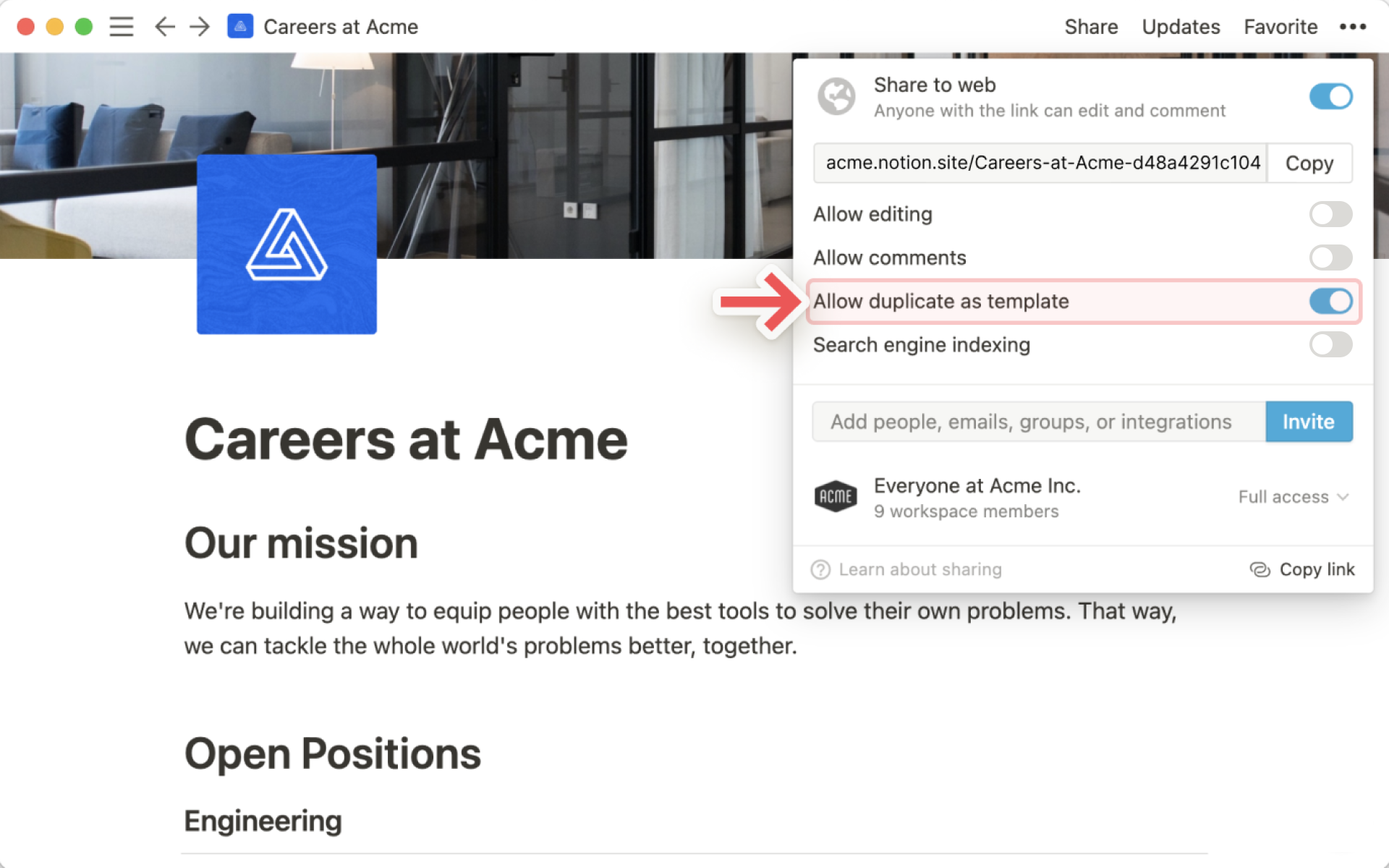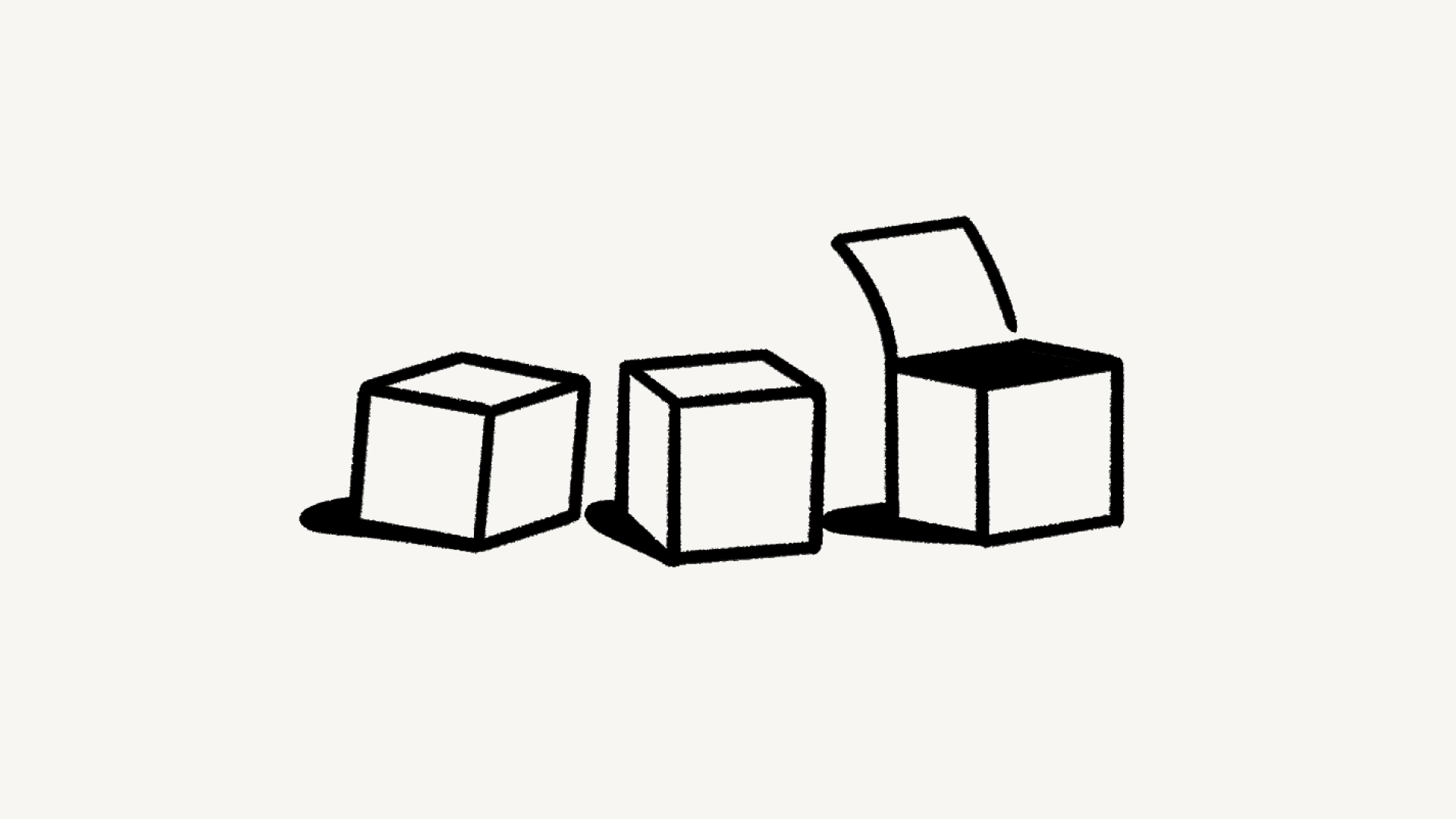Duplicate public pages
You can duplicate public Notion pages to add them to your own workspace. From there, you can customize them however you want 👯
We've made a huge update to templates! Learn more here:
Let's say you come across a Notion page you love on the web and want to make it your own.
Log into Notion on your browser.
Navigate to the public page and click
Duplicatein its upper right corner.Choose the workspace you'd like to duplicate the page into from the dropdown.
Your browser will take you to that page, now duplicated into the
Privatesection of your sidebar. It will include all the sub-pages contained in the original page.You can edit this page and its sub-pages just like you would any other.
If you have a public page that you don't want duplicated, you can turn that option off.
Go to the page in Notion and click
Share.Underneath
Share to the web, switch off the toggle labeledAllow duplicate as template(it's on by default).