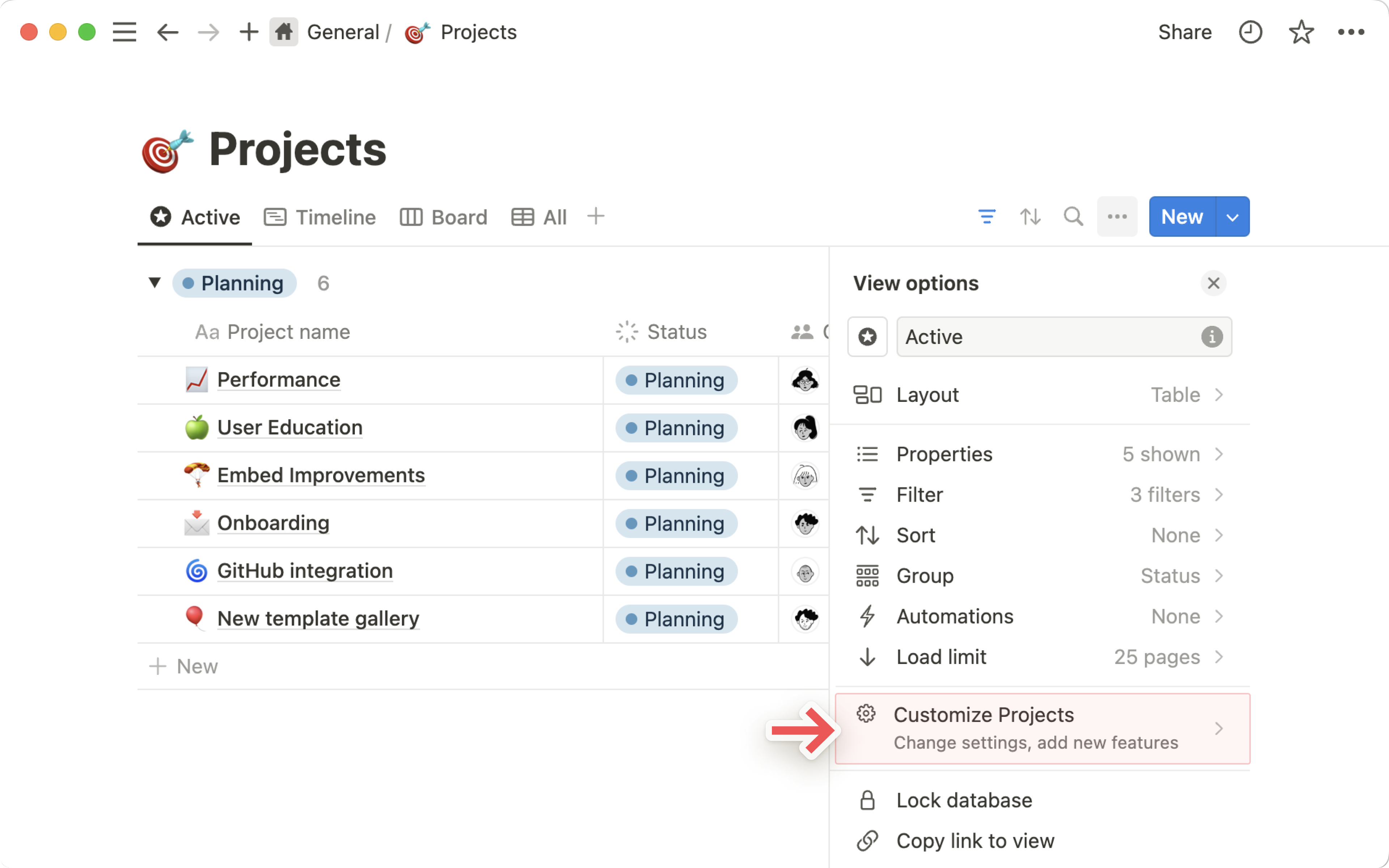Database automations
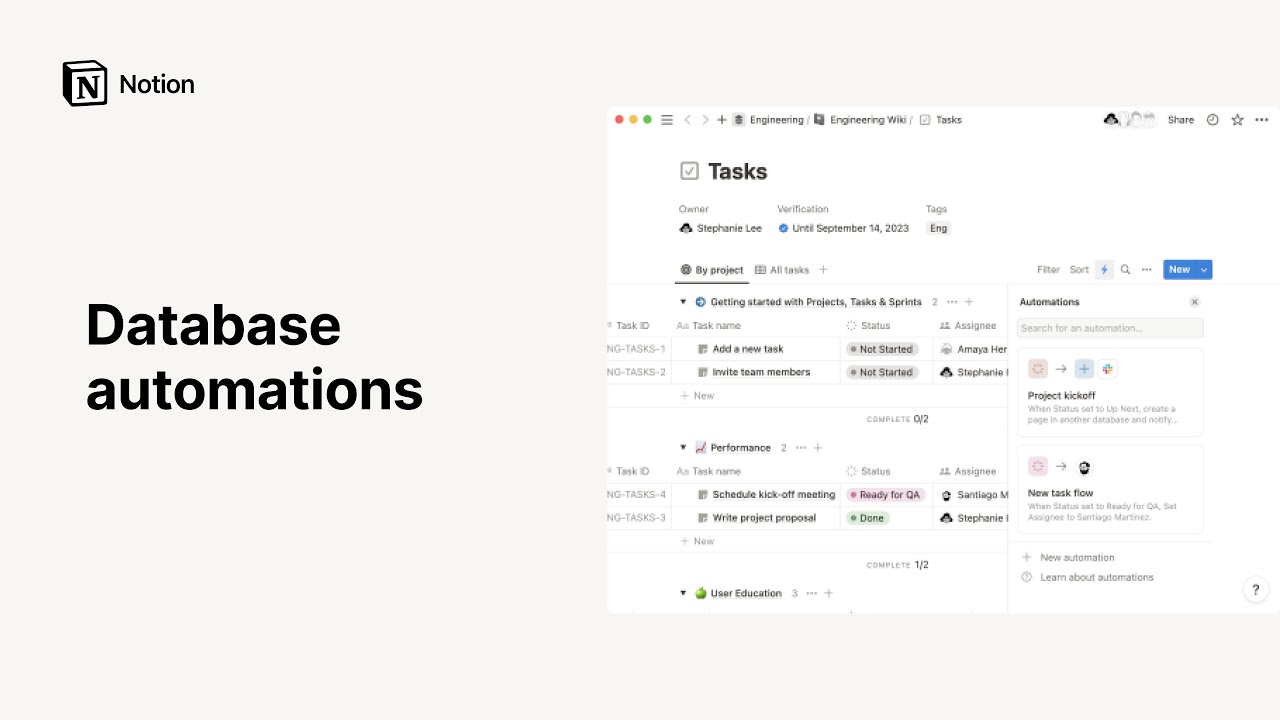
Improve your efficiency by automating the most tedious parts of your work 🔁
Jump to FAQsDid you know you can also add a button property to your database? With the click of a button, actions can be taken on your database on your behalf. Learn more here →
Database automations are sequences of actions that happen any time a specific change to a database occurs. Automations consist of both triggers, the cause of the change, and actions, the result of the change.
Database automations can be used for many things, including:
Assigning a task to a specific person when its status changes.
Sending a Slack notification when a page is added.
Editing a page property in another database when a property is changed.
Note:
Database automations are fully available for customers on paid plans. Free Plan users will be able to create Slack notification automations and use, but not edit, automations already included in templates.
Database automations can be created, edited, or deleted by anyone with full access. Slack automations are the only exception. These can only be edited by the automation creator.
If your automation targets a different database, you will need at least
Can editpermissions for that database. In other words, the automations you configure can only edit content you already have permission to edit manually.
Click
•••at the top of a database →Automations.Add triggers.
Page added: When a page is added to this database or database view.Property edited: When a property is edited in this database.
Add actions, which you can learn more about below.
Select
Save.
Automation actions
Edit propertywill edit the properties of pages in the database you are currently in.Add page towill add a page to a database of your choosing, and edit the properties of that page.Edit pages inwill edit pages and properties in a database of your choosing.Send notification towill send a notification to specific people in your Notion workspace. Your recipient can be up to 20 people in your workspace, or people who are associated with a certain People property in your database. Add a message that you want to go along with the notification.Send Slack notification to…will send a notification to the Slack channel you want.
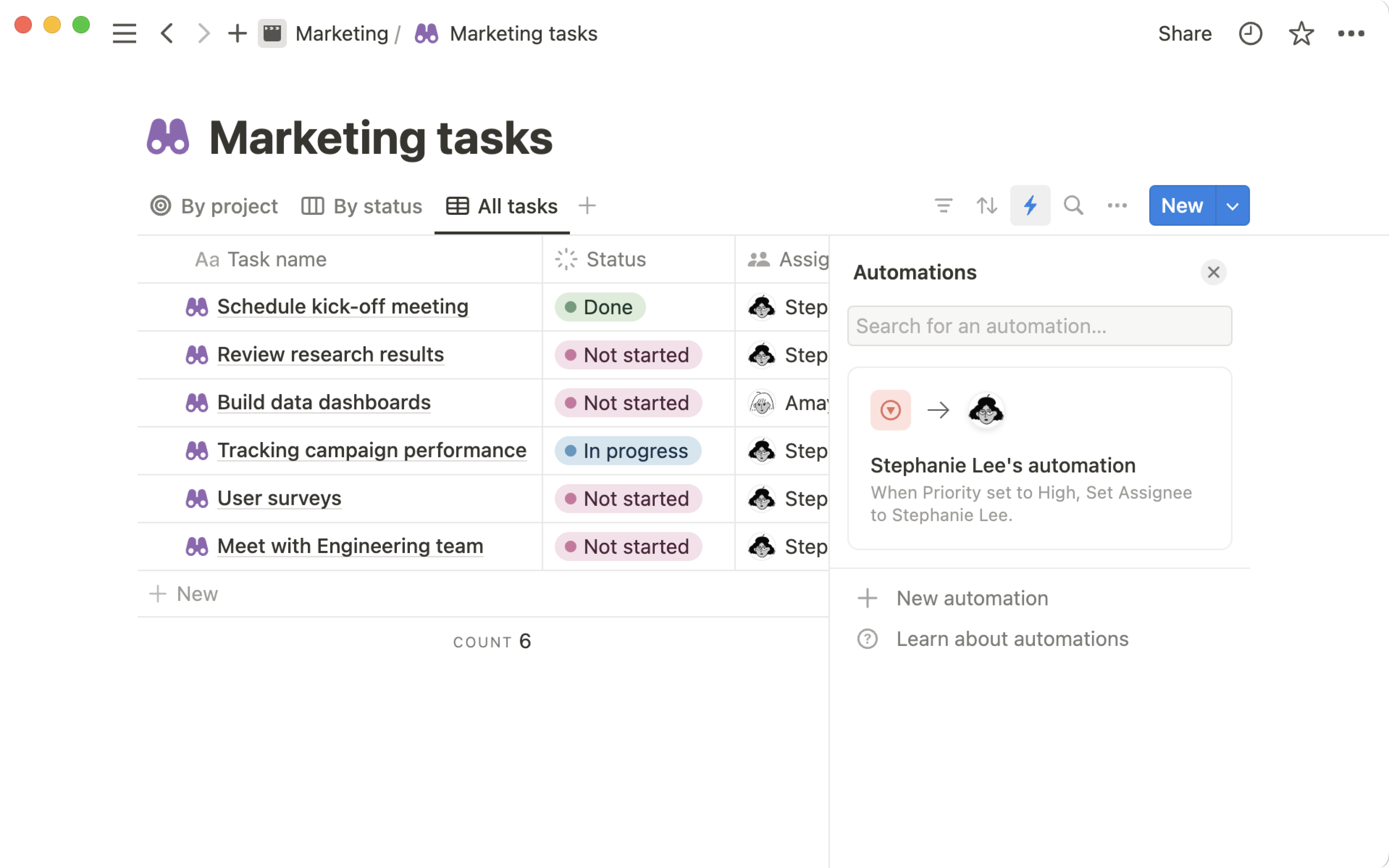
Edit, pause, or delete database automations
To see and manage all of the automations for a database:
Click
⚡at the top of a database.This
⚡will only appear if you have active automations.
Hover over the automation and click
•••.Select
Edit,Pause, orDelete.
FAQs
How frequently is the database scanned for “changes” in properties?
How frequently is the database scanned for “changes” in properties?
Database automations work over a three second window. For example, within this three second window, a user can remove a trigger and delete any changes, resulting in no property change to the automation.
Do automations work on pages in the entire database, or pages in a single database view?
Do automations work on pages in the entire database, or pages in a single database view?
Either one. During the creation process, you can specify if the automation should run on pages in the entire database, or in a specific view. If any filters in that view change, the automation will then apply to the adjusted list of pages.
If you have more than 1 trigger in your automation, does it run if only 1 of the triggers occurs (“OR” logic) or if all the triggers occur (“AND” logic)?
If you have more than 1 trigger in your automation, does it run if only 1 of the triggers occurs (“OR” logic) or if all the triggers occur (“AND” logic)?
Triggers are set up as “OR” statements, meaning if any of the triggers occurs, the automation will run.
Can guests with full access to a database create automations?
Can guests with full access to a database create automations?
No.