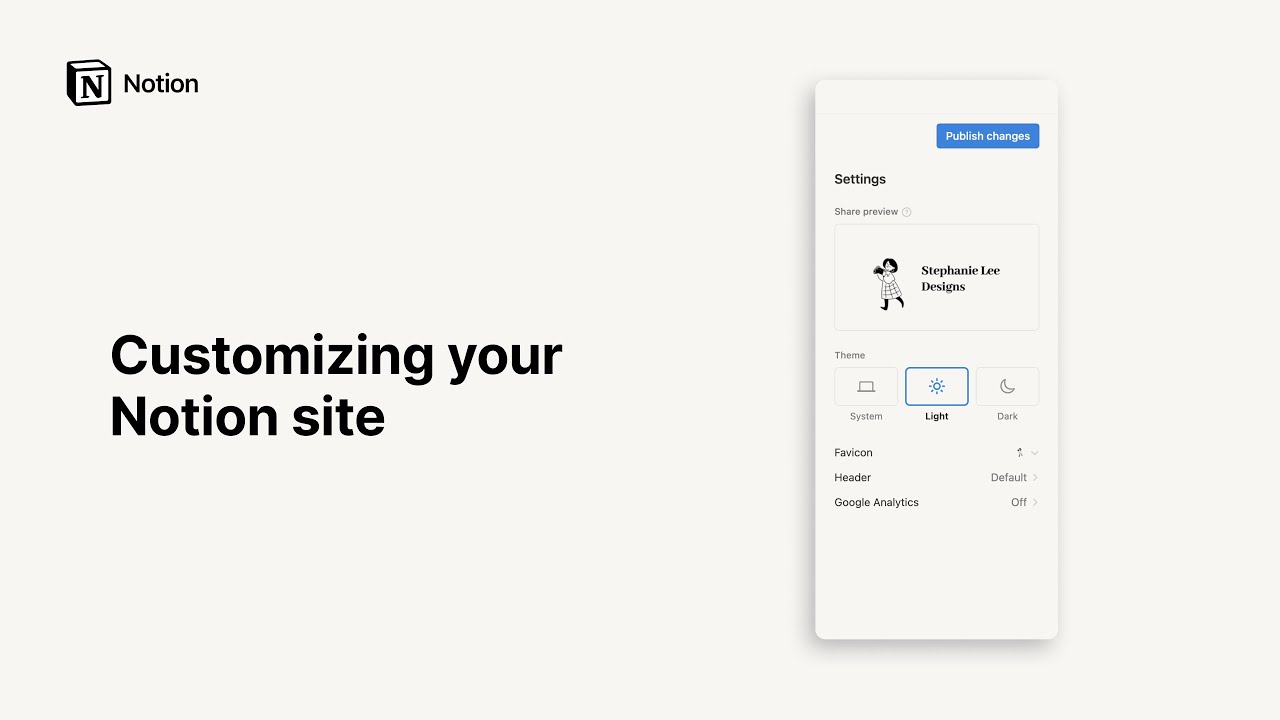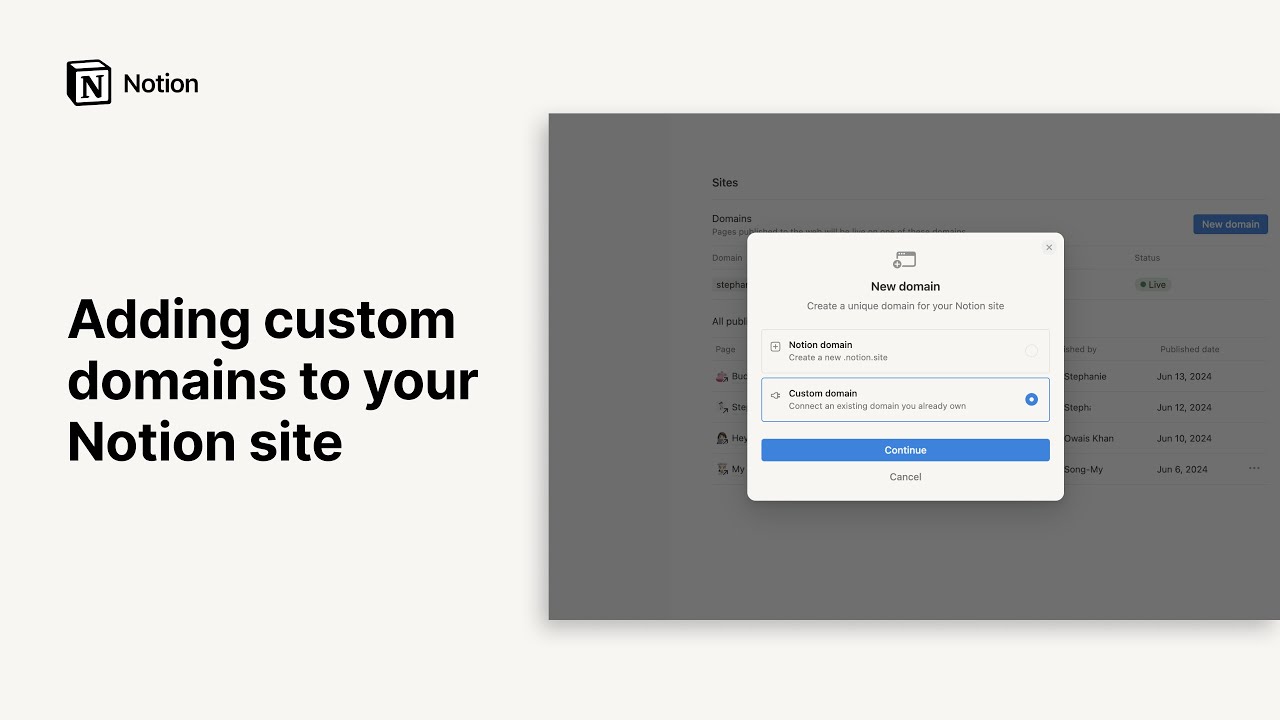In the “Publish” menu, you’ll see a
Site customizationbutton. Once clicked, you’ll land in a menu that lets you control how your site appears to the world.Choose link preview options, color themes, and favicons to personalize your site.
Site header options let you customize the navigation bar of your website. These options include:
Add or remove breadcrumbs
Show a “Search” bar
Allow users to duplicate your site
Show or hide the Notion watermark.
Integrate with google analytics to tracking track demographics and site performance by adding your measurement ID in the customization menu.
Customizing your Notion Site
Personalize your Notion site with visual customizations and editable link previews in the "Site customizations" menu.